
Earlier this year the Verge confirmed that Apple’s latest model of MacBook Pro suffers from a thermal throttling issue. Apple itself admitted that these top-tier devices indeed had an issue that resulted in performance throttling due to overheating. According to Apple, this problem affected all MacBook Pro models, the 15-inch and both 13-inch models (with and without a touch bar). While Apple promised to send out a software patch that addressed the throttling issue, there is actually more you can to do help with the issue: get yourself the best MacBook Pro case out there to help with cooling. And though it may seem counterintuitive to address what Apple claims is a software issue with a MacBook Pro case, at a certain point it just comes down to physics. This article will walk through the problem as identified by Mac enthusiasts and bloggers, what Apple is doing to address it, and the steps you can take to make sure using your MacBook is as safe as possible.
Apparently, the issue stems from a “missing digital key in the firmware that impacts the thermal management system.” According to Apple’s PR team:
“Following extensive performance testing under numerous workloads, we’ve identified that there is a missing digital key in the firmware that impacts the thermal management system and could drive clock speeds down under heavy thermal loads on the new MacBook Pro. … We apologize to any customer who has experienced less than optimal performance on their new systems.”
For any new MacBook Pro owner, this is frustrating news to get. Given the sheer cost of the device – and not to mention Apple’s stellar reputation when it comes to professional computing solutions – no one wants to hear that the manufacturer is throttling brand new devices due to the potential to overheat. And while it’s certainly a let down to find out your MacBook Pro might not be performing at its optimal level, you can help alleviate the effects of the thermal issue with the right MacBook Pro case.
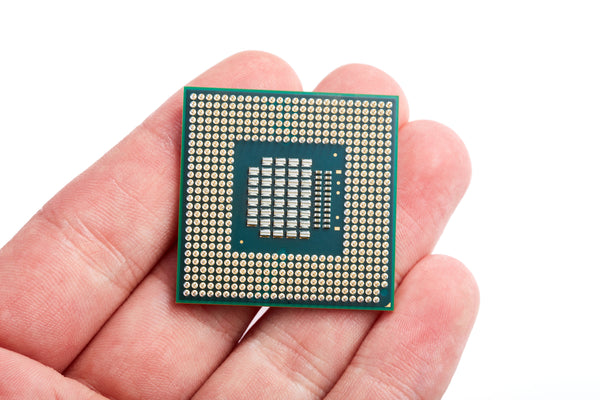
For the latest 2018 MacBook Pros, Apple finally caught up with rest of the world when it comes to putting the most current processors into their devices. The latest MacBook Pros ship with Intel’s 8th generation processors, which are supposed to be more powerful and allow for better multi-tasking, all while being more efficient than the last generation of processors. (Can we just take a moment to marvel at progress in technology for a moment? It’s amazing how manufacturers are able to continually make devices that are smaller, faster, more powerful and more efficient!)
Since Apple didn’t change the physical design of the MacBook Pro to accommodate the cooling requirements of these new processors, when these brand new devices shipped without the missing “digital key,” the processors had the potential to overheat. (We’ve all been in that situation before – it’s hour two of a Netflix binge on the couch when you finally realize your thighs are on fire – you might get to hour three if you have a MacBook Pro case.) So whenever the device began a processor-intensive task, it would limit the processor’s performance (throttling) in order to protect it from overheating.
Almost immediately after the Mac blogosphere got wind of the throttling issue, Apple released their official statement which offered to correct the throttling issue with a software update. Apple claims that all the new MacBook Pros shipped without a necessary “digital key” and that a software update would provide the missing key to address the problem. And though Apple’s fix makes no mention of a MacBook Pro case, it’s a little confusing how changing some software could fix a physical problem that causes MacBook Pros to overheat.
The mention of a missing “digital key” brings up a good question: What is a digital key and how does it go missing in the first place? Physical keys go missing all the time. Put them in your back pocket, put those pants in the laundry, go to leave for work the next day and of course, you end up with missing keys. Apple spends years and literally millions of dollars developing a new top-of-the-line MacBook Pro and… what? It’s missing a key component? I guess that’s neither here nor there because there’s no going back now. Either way, Apple’s fix doesn’t fully address the heat issue. Even though they claim to have found a way to get around straight up slowing your processor down to keep your computer from overheating, they never fully address the problem of a hot MacBook Pro in the first place. And that’s where the right MacBook Pro case comes into play.
Even though Apple claims to have addressed the throttling issue, every MacBook Pro owner from the beginning of time (okay, fine, from the beginning of 2006) knows that MacBook Pros can still get very hot. And it makes sense. These are some of the most powerful computers in the world! And we’re asking that all that power get shoved into a super thin frame that sits comfortably in a bag and on our laps. They’re bound to get hot. And while the internals are rated for pretty high temps, your skin’s temp is around 86 degrees – anything much hotter than that gets pretty uncomfortable pretty fast. In the most basic sense, adding a MacBook Pro case to your device simply acts as an insulator between the MacBook Pro’s aluminum underbelly (aluminum is a famously good conductor of heat) and your skin.
So which MacBook Pro case is going to be the best MacBook Pro case to help protect you from your Mac’s potential to get too hot to be comfortable? The short answer is: any well-made MacBook Pro case is going to do the trick. It really comes down to your personal preference. Every single Kuzy MacBook Pro case is specifically designed to fit your MacBook Pro like a glove – all without covering any of the vents necessary to maintain optimal operating temperature for your device’s internals. If you like the idea of a case that has a soft touch, you should consider a leatherette MacBook Pro case, or even a rubberized hard case. And whether you’re a fan of busy patterns, beautiful designs, or solid colors, Kuzy has a case that will match your aesthetic and help address your MacBook Pro’s thermal throttling issue.
No matter what you do, you’ll want to be certain that your MacBook Pro is up to date on all its software and you pay attention to any recalls or warnings officially issued by Apple. But if you want to go the extra step and ensure you’ll have the best (and coolest) experience with your MacBook Pro, you deserve to get yourself the best MacBook Pro case out there.
Kuzy Products
Author